实习几天小结
ie10以下出现如图所示蓝色边框
结构为
<a href="#"><img src=""/></a>

通过取消img的默认样式即可
img{border-style:none;}
图片设置响应式伸缩
需要给img设置width:100%;
<!DOCTYPE html>
<html lang="zh">
<head>
<meta charset="UTF-8" />
<meta name="viewport" content="width=device-width, initial-scale=1.0" />
<meta http-equiv="X-UA-Compatible" content="ie=edge" />
<title>Document</title>
<style type="text/css">
div>img {
width: 100%;
}
</style>
</head>
<body>
<div><img src="img/1.jpg" /></div>
</body>
</html>
修改默认的select样式信息
开始想直接扔个图片上去应该能解决的,但是ie又不给力,在ie10以下都出现了兼容问题。不能取消掉原来的样式。
//ie10及以上可以通过如下取消掉select的默认样式信息,后来由于存在兼容性问题。果断重写select
select{
appearance:none;
-moz-appearance:none;
-webkit-appearance:none;
-ms-appearance:none;
}
select::-ms-expand { display: none; }
重写后的select样式
![]()
图片可以去阿里的矢量图库去找 http://www.iconfont.cn/search/index?searchType=icon&q=up
html代码
<div class="copy_right_left">
<ul class="select_box">
友情链接<span></span>
<li class="option_box">
<a href="#" target="_blank">友情链接2</a>
</li>
<li class="option_box">
<a href="#" target="_blank">友情链接3</a>
</li>
</ul>
<!--</div>-->
</div>
css代码
.copy_right_left ul {
position: relative;
margin-top: 3px;
cursor: pointer;
text-align: left;
font-size: 14px;
width: 180px;
height: 22px;
padding-left: 5px;
line-height: 22px;
border: 1px solid white;
color: white;
background: url(up.png) no-repeat right;
}
.copy_right_left ul li {
padding-left: 5px;
list-style: none;
margin-left: -6px;
border: 1px solid white;
width: 180px;
margin-top: -50px;
background: rgb(0, 64, 143);
display: none;
}
.copy_right_left ul li:hover {
background: #000;
}
.copy_right_left ul li a {
color: white;
text-decoration: none;
}
单行显示和多行显示省略号
单行显示
效果图![]()
要确定行的宽度 overflow: hidden;//超过的隐藏 text-overflow:ellipsis;//显示为省略号 white-space: nowrap;//在一行中显示
多行显示
1>效果图
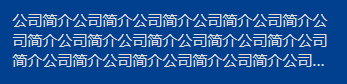
display: -webkit-box; -webkit-box-orient: vertical; //box-orient 属性规定框的子元素应该被水平或垂直排列 -webkit-line-clamp: 3;//超过3行显示省略号 overflow: hidden; text-overflow:ellipsis;
2>效果图
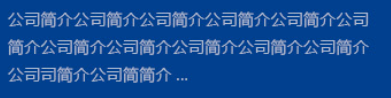
p::after {
content: '...';
padding: 0 10px 14px 5px;
background: #fff;
}
